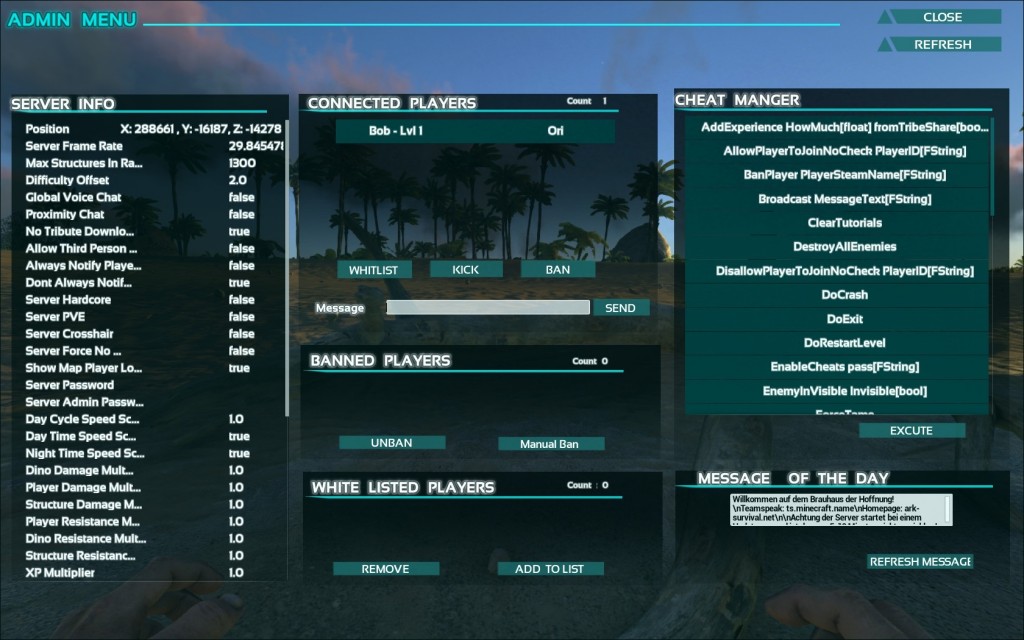The Server Admin UI allows you to manage your server through a nice in-game menu instead of the console. To open it, open up the ingame conosle and authenticate by typing
enablecheats YourAdminPassword
afterwards you can open up the Server Admin UI by entering
ShowMyAdminManager
The window to the left allows you to see the server settings. Those are editable in your Server-INI.
The middle one displays all connected players. Their survivor name and their level are shown, as well as their Steam Name. You can use the same menu to kick, ban or whitelist players. The “message”-input allows you to broadcast a message to the entire server.
The Cheat-Manager will allow you to execute the cheat of your choice.
If the UI isn’t to your liking, you might be interested in our tutorial on server administration via RCON.